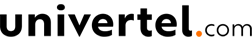Add products by adding codes
Baseus Smooth Writing 2 Stylus Pen with LED Indicators (white)
Baseus Smooth Writing 2 (white) capacitive stylus / stylus / pen
Unleash your creativity and draw like a pro! The stylus by Baseus will allow you to comfortably operate your iPad and allow you to draw and write like real paper. The product is fully compatible with most iPads, stands out for its robust design and supports magnetic charging. You can customize its operation - the stylus offers as many as 14 setting functions. It is very precise and works without delay, and when it is detected, the screen automatically stops responding to your hand, so you can write and draw freely. You will find a replaceable tip included.

Precise performance
The Stylus stands out for its high precision and exceptionally strong signal - this is thanks to the gold-coated tip. As a result, you can enjoy perfect reproduction of your movements in any angle setting. What's more, the tablet automatically detects the action of the stylus. At this time, it stops responding to the touch of your hand, so you can draw and write freely, without worrying that you will accidentally switch something or turn it off.

Comfortable use
The Baseus Smooth Writing 2 connects to the Baseus APP and offers as many as 14 different settings for quick tablet use. With a single click, you can change the brightness, volume, take a photo or screenshot and navigate to the next page. Setting the stylus at the right angle to the tablet will help you comfortably adjust the thickness of your lines.

Easy charging
The Baseus stylus is the perfect replacement for the original Apple Pencil. Its design allows charging using a dedicated magnetic port. Simply press it to the appropriate spot on the iPad to easily and conveniently refill the stylus. A single charge guarantees up to 10 hours of use or 12 months of standby time. A message on the tablet will provide you with information about the charging status of the stylus.

Robust design
The product uses high-quality materials. The core of the stylus has been coated with gold, which ensures stable and reliable operation without delay. It stands out for its durability, is extremely lightweight and has been finished with a pleasant-to-touch, non-slip material that provides unparalleled comfort, so you can freely use it for hours. You will find a replaceable tip included.

Included
- Stylus pen x 1
- Stylus tip x 1
Specification:
| Manufacturer | Baseus |
|---|---|
| Product number | SXBC060502 |
| Connection type | Wireless/via app |
| Battery capacity | 130 mAh |
| Operation time | 10 h on a single charge/ 12 months in standby mode |
| Material | ABS + PC |
| Compatibility | iPad mini series 6, Air 4, 5 and iPad Pro series 0-6 |
| Dimensions | 165 x 9 mm |
| Weight | 13.5 g |